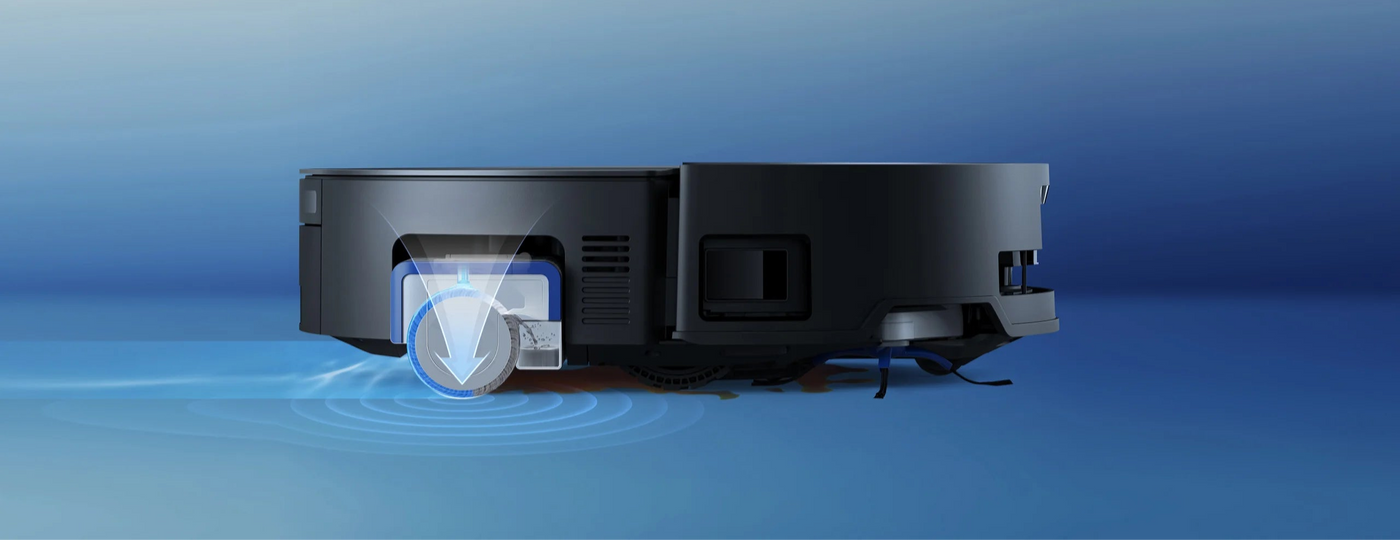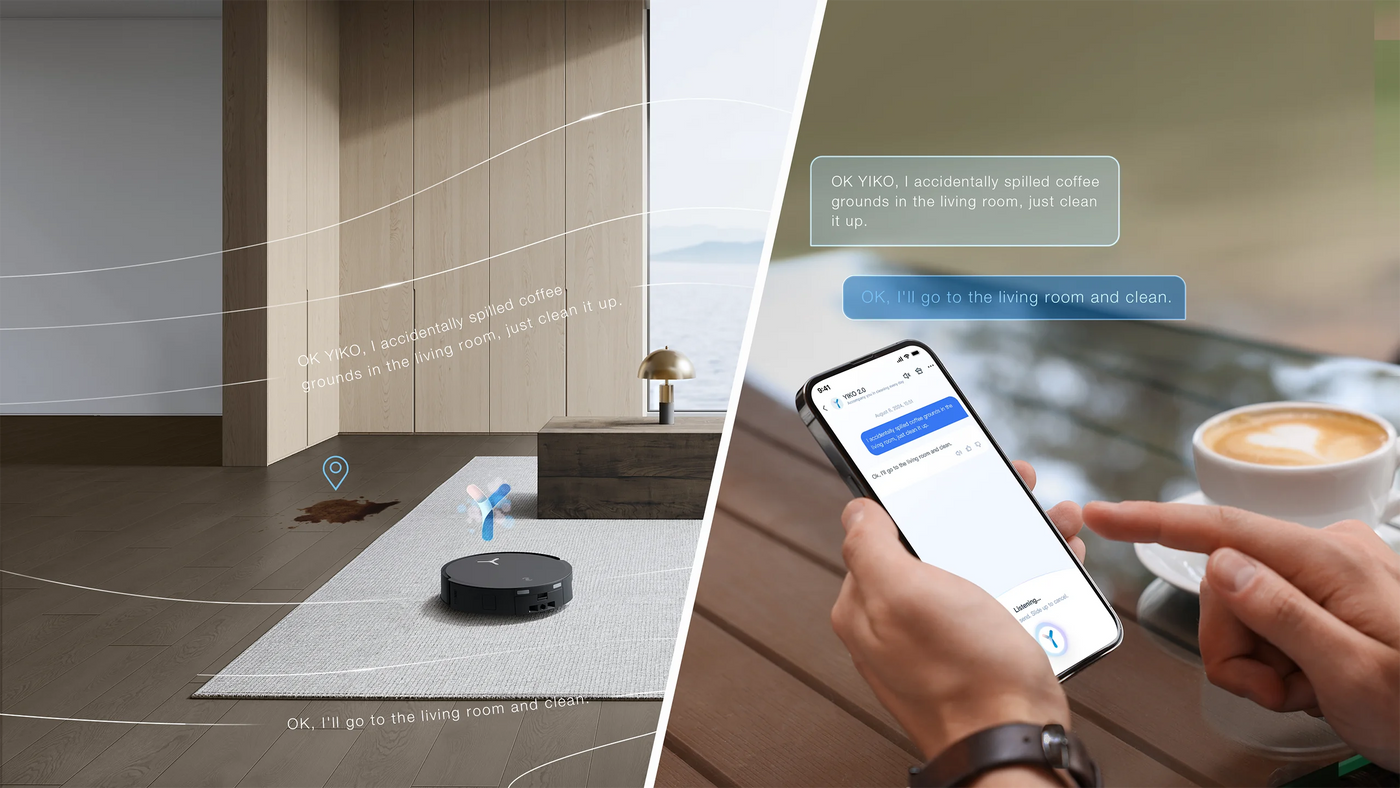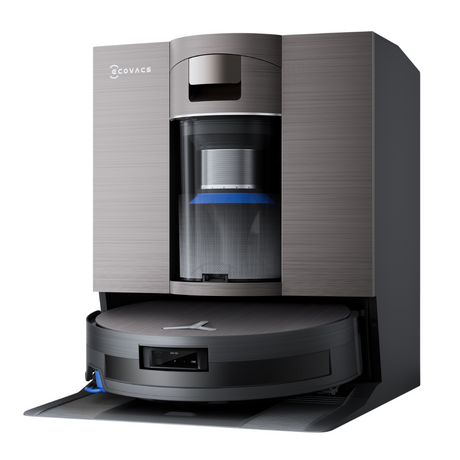DEEBOT X8 PRO OMNI - Wet Dry Vacuum Roller, OMNI Station, 18,000Pa
Wet & Dry Vacuum Cleaner, AI Obstacle Avoidance, Solid State LiDAR
DEEBOT X8 PRO OMNI - Wet Dry Vacuum Roller, OMNI Station, 18,000Pa is backordered and will ship as soon as it is back in stock.
Couldn't load pickup availability
Warranty information
Warranty information
We offer a one year limited warranty from the date of purchase. Please have a look at out warranty policy.
Delivery and Shipping
Delivery and Shipping
The product will ship 1 business day after purchase (except for pre-ordered products), and delivery will take 2-5 business days.
Compare /10
The DEEBOT X8 PRO OMNI is a revolutionary robotic floor washer.
It brings a transformative and unique cleaning experience to you.
With OZMO ROLLER Constant-Pressure Water Renewal Mopping System, it offers powerful mopping.
The upgraded TruEdge™ 2.0 and TruEdge™ 3D Edge Sensor ensure smooth and efficient edge coverage.
The ground-breaking AIVI™ 3D 3.0 Omni-Approach Technology makes it see and clean all objects' edges.
The OMNI station is small but strong, enabling hot water mop washing and hot air drying and more.
Get ready to upgrade your cleaning with the DEEBOT X8 PRO OMNI.
Key Features and Benefits Overview
1. Unleash cleaning experience with revolutionary cleaning technology:
1) OZMO™ ROLLER Constant-Pressure Water Renewal Mopping System
2) TruEdge™ 2.0 with TruEdge™ 3D
3) 18,000 Pa Suction Power
4) ZeroTangle™ 2.0
5) Carpet Care
2. The smart and agile technology allows the robotic floor washer to efficiently recognize, react and organize the cleaning movement:
1) AIVI™ 3D 3.0
2) Efficient Path Planning
3) AI Instant Re-Mop
3. Smaller but Stronger station to further free-up your hands:
1) 40-75°C Temperature-Controlled Mop Washing,
2) 63°C Hot Air Drying
3) Auto Cleaning Solution adding for all versions
4) 150-days maintenance-free mop washing tray
5) 39cm super-adaptable Auto Refill and Drain Station for embedment
4. The upgraded YIKO™-GPT provides smoother human-AI interaction experience:
1) LLM Helps YIKO™-GPT to understand and give you full set of response intelligently
2) The YIKO™-GPT real-time chat interface puts everything in your control
Key Features and Benefits:
KSP 1: Unleash cleaning power with advanced cleaning technology:
The DEEBOT X8 is an engineering marvel! It delivers a meticulously crafted and astonishingly potent floor cleaning and mopping adventure through cutting-edge intelligence integrated into robotics.
Industry-leading technologies like The OZMO ROLLER Constant-Pressure Water Renewal Mopping System and TruEdge™ 2.0 with brand new TruEdge™ 3D Edge Cleaning Technology unleash an incredibly powerful mopping performance in every cleaning scenario, maximising the coverage in all those hard-to-reach edges with ease and finesse.
1) Constant-Pressure Water Renewal Mopping System:
The DEEBOT X8 features the OZMO™ ROLLER Constant-Pressure Water Renewal Mopping System to provide a more powerful mopping experience to effectively scrub and remove stains adhered to the floor.
An array of 16 clean water nozzles delivers fresh water back to the mop to keep the mop renewed after the wastewater is scraped off.
With a speed of 200 RPM, this equates to 200 high-speed scrubbing and rinsing actions per minute, allowing the mop to effectively prevent streaks and cross-contamination.
With a smaller contact area, the mop contains more concentrated pressure to achieve a significant cleaning effect on stains.
2) TruEdge™ 2.0 + TruEdge™ 3D Edge Sensor:
Upgraded TruEdge™ 2.0 allows roller mop to extend dynamically during edge cleaning to maximise the coverage at edges and corners.
Furthermore, combined with an enhanced sensory algorithm and brand new TruEdge™ 3D Edge Sensor, the continuously variable roller mop can adapt with different types of edges and turns to precisely avoid collision while remaining close to edges.
In addition, the side brush automatically extends to reach the blind spot on internal corners to achieve 100% coverage.
3) 18,000 Pa Suction Power:
Powered by an ultra high-speed fan, the DEEBOT X8 delivers 18,000 Pa of suction power to achieve breakthrough sweeping and suction performance.
4) ZeroTangle™ 2.0:
The DEEBOT X8 comes with the outstanding ZeroTangle™ 2.0 featuring 3V Anti-Tangle Technology.
The 45° V-shaped angle bristle design cleverly prevents hair from getting stuck deep in the bristle gaps.
The V-shaped spiral brush collects hair in the middle, and the V-shaped comb teeth array smoothly untangles it.
Enjoy efficient suction, easy maintenance, and flawlessly clean floors with the DEEBOT X8.
5) Carpet Care:
The DEEBOT X8 boasts remarkable carpet cleaning capabilities, featuring the "Carpet First" function that effectively averts carpet wetting and contamination by vacuuming all carpets first with dry mop.
The TruEdge™ 3D Edge Sensor also guarantees the robot's reliable navigation along carpet edges.
When cleaning diverse types and shapes of carpets at home, the robot can automatically recognise them and seamlessly switch to different modes such as "Vacuum Only", "No Entry", "Pass Through Only", and "As On Floor" as is chosen, handling various carpets with professional strategies and settings.
KSP 2: Effortlessly and efficiently clean every corner with targeted dirt removal empowered by upgraded AI technology:
DEEBOT can intelligently plan a highly efficient cleaning path to provide a more intelligent and pleasing cleaning experience.
The advanced AIVI 3D 3.0 Omni-Approach Technology uses VLM to revolutionise obstacle avoidance, navigate along complex edges without collisions, and achieve high-precision object recognition, ensuring maximal cleaning coverage and success rate of obstacle avoidance.
The AI-based stain detection and Re-Mop allow the robot to quickly identify and react to all environmental changes and navigate around any remaining obstacles with real-time strategy.
1) Efficient Path Planning:
The efficient path planning allows DEEBOT to intelligently choose the most logical cleaning path and direction for each segment, to minimise the number of turns and avoid inefficient acceleration or deceleration processes during cleaning.
2) AIVI™ 3D 3.0:
The AIVI™ 3D 3.0 Omni-Approach Technology powered by the VLM model uses deep learning neural network architectures trained billions times to develop precise object recognition and rapid contour extraction.
The dual structured light and TruEdge™ 3D Edge Sensor work in tandem to ensure the robot stays close to obstacles while cleaning edges.
The real-time path planning allows the robot to detect sudden environmental changes such as moving people or animals, instantly reacting to them.
3) AI Instant Re-Mop:
The AI Instant Re-Mop is capable of detecting areas on the floor that require deep cleaning. It can mark and select these areas for repeated mopping to ensure that stubborn dirt and stains are removed immediately.
KSP 3: The smaller but stronger OMNI station to further free-up your hands:
The newly upgraded OMNI station is a 39cm super-adaptable Auto Refill and Drain Station with Auto Cleaning Solution and precise Temperature-Controlled Hot Water Mop Washing to ensure the perfect temperature for considering both cleaning effectiveness and energy saving.
The advanced mop washing tray allows an 150-day maintenance-free period to keep your floors clean hands-free.
1) 40-75°C Temperature-Controlled Mop Washing:
The 40-75°C temperature-controlled mop washing allows for automatic adjustment of mop washing temperature according to the room type and dirtiness level.
This ensures the maximisation of mop washing effects after cleaning any kinds of dirt, achieving a pristine result without any excessive cleaning.
2) 63°C Hot Air Drying:
The 63°C Hot Air Drying system features 360° rotating drying of the roller, with hot air blowing directly at a close distance, taking only 2h to completely dry the mop and preventing odours.
3) Auto Empty:
Automatically empty the dustbin on its own, liberate your hands up to 90 days.
4) Auto Cleaning Solution adding for all versions:
The Auto Cleaning Solution regulates itself to stay at the golden ratio of 200:1 in the cleaning solution pipeline.
It is then injected directly into the robot's water tank for mop cleaning and active water cleaning, maintaining optimal cleaning effectiveness and avoiding waste.
5) 150-days maintenance-free mop washing tray:
The 150-days maintenance-free mop washing tray will keep users' hands free, only requiring 1-2 disassemblies for cleaning per year.
6) 39cm super-adaptive Auto Refill and Drain Station for embedment:
The 39cm OMNI Station with super-adaptive Auto Refill and Drain Station allows the robot to fit multiple installation configurations.
KSP 4: Introducing the New YIKO™-GPT for a smoother Human-AI Interaction experience:
With the generative AI capabilities of the new YIKO™-GPT Intelligent Assistant, the advanced Large Language Model (LLM) allows the robot to understand the intention of the user and provides feedback accurately and intelligently by communicating through any type of interaction including text, voice messages or long conversations.
The YIKO™-GPT instant message interface allows users to execute their instructions smoothly and efficiently.
Moreover, it enables real-time remote communication, allowing users to interact with it from anywhere.
1) LLM Helps YIKO™-GPT to understand and give you full set of response intelligently:
The Large Language Model (LLM) allows users to smoothly give commands to their robots simply by chatting with them, while YIKO™-GPT can interpret quick multi-round conversations and execute commands quickly, even when dealing with vague commands.
2) The YIKO™-GPT real-time chat interface puts everything in your control:
No matter where you are, a brand new instant messaging interface enables users to send a wider variety of text or voice messages to YIKO™-GPT, including direct cleaning commands or inquiries about unclear functions, without requiring any technical knowledge.
*The in-app real time chat currently is not available and will be available through a future OTA update. This function only supports English conversation.
KSP 5: ECOVACS HOME App Improvements:
1) Brand New UI & 3D Map:
Experience a fully revamped interface and map that effortlessly transitions between 2D and 3D, ensuring an accurate and intuitive representation of your entire home environment.
2) Switch Cleaning Mode At Any Time:
Users can modify the cleaning mode at any point during the cleaning process, with the robot dynamically adjusting its strategy in real time to align with the new mode.
3) Video Manager:
DEEBOT X8 PRO OMNI's real-time Video Manager enables you to keep in touch with family members at home and monitor your house at all times.
4) Widget, Dynamic Island, Apple Watch, Multiple Entrance For Easy Manipulation:
DEEBOT X8 PRO OMNI supports interactive features including Widgets and Dynamic Island, enabling users to control their cleaning tasks with just a few touches, offering convenient access to essential commands and real-time status updates on smartphones and Apple Watch for effortless management of their cleaning routine.
5) Compatible with Amazon Alexa, Google Assistant & Apple Siri (via Shortcuts):
DEEBOT X8 PRO OMNI seamlessly integrates with Amazon Alexa and Google Assistant as well as Apple Siri Shortcuts, offering hands-free control over your cleaning tasks, making cleaning as simple as a voice command.
KSP 6: Other Key Selling Points:
10mm Auto Mop-Lifting:
DEEBOT X8 PRO OMNI delivers effortless carpet cleaning by automatically lifting the mopping pad. The Auto-lift Mopping System lifts the mopping plates when a carpet is detected. The suction power will be boosted as well, supporting your clean home in all scenarios and ensuring effective prevention of cross-contamination.
20mm Threshold Crossing:
DEEBOT X8 PRO OMNI effortlessly overcomes obstacles up to 20mm in height, ensuring seamless navigation across thresholds and sliding door slides, providing uninterrupted cleaning sessions and eliminating concerns about barrier crossings.
291min Long Battery Life:
Enjoy uninterrupted cleaning sessions with the DEEBOT X8 PRO OMNI's long battery life, boasting a built-in 6400mAh lithium battery that supports up to 291 minutes of continuous cleaning on a single charge (on the lowest suction setting covering 311㎡and 145 minutes on the highest suction setting covering 156㎡), with real-time battery status displayed in the app.
Ultra-Thin And Narrow Body:
DEEBOT X8 PRO OMNI boasts an ultra-thin and ultra-narrow body, equipped with fully embedded solid state dToF LiDAR and structured light technology, effortlessly navigating under furniture and through narrow passages for comprehensive whole-house cleaning, ensuring no space is left untouched.
-
Colour
-
DEEBOT Navigation Type
-
DEEBOT Obstacle Avoidance
-
DEEBOT Integrated Voice Control (YIKO)Amazon Alexa, Google Assistant, YIKO-GPT™
-
DEEBOT Cleaning Mode
-
DEEBOT Ultrasonic Carpet Detection (Y/N)
-
DEEBOT Main Brush Pressure Boost (Y/N)
-
DEEBOT Vacuum Level (MAX)
-
DEEBOT Dust Box Capacity (mL)
-
DEEBOT Dust Box Filter
-
DEEBOT Washable Filter (Y/N)
-
DEEBOT Filter Level
-
DEEBOT Dust Box Detection (Y/N)
-
DEEBOT Main Brush Type
-
DEEBOT Main Brush Material
-
DEEBOT Tangle Detection (Y/N)
-
DEEBOT Mopping Cleaning Mode
-
DEEBOT Mopping System
-
DEEBOT Water Level Adjustment
-
DEEBOT Internal Water Tank Capacity (ml)
-
Auto Refill (Station to DEEBOT)
-
DEEBOT Automatic Mop Lifting (Y/N)
-
DEEBOT Automatic Mop Lifting (mm)
-
DEEBOT Barrier Crossing Ability (mm) (With Mop, Wet Ground)
-
DEEBOT Barrier Crossing ability (mm)(With Mop, Dust Ground)
-
DEEBOT Mop Dimension (cm²) or Diameter (mm)-
-
DEEBOT Mop Water Content Adjustment (Come Out of the Base Station)
-
Station Automatic Mop Cleaning
-
Station Warm Water Mop Cleaning (Y/N)
-
Station Clean Water Tank Capacity (L)
-
Station Dirty Water Tank Capacity (L)
-
Station Noise of Mop Washing dB(A)
-
Station Mopping Area Based on Water Tank Capacity (m²)
-
Station Low Water Level Alert (Y/N)
-
Station Hot Air Dry
-
Station Hot Air Dry Duration
-
Station Detachable Cleaning Tank (Y/N)
-
Station Auto Dust Collection
-
Station Dust Collection Duration
-
Station Dust Collection Noise (dBA)
-
Station Noise of mop washing (dBA)
-
Station Vacuum Level (Pa)
-
Station Dust Bag Capacity (L)
-
Station Dust Bag Detection (Y/N)
-
DEEBOT Dimension (mm)
-
DEEBOT Noise-Standard Mode (dBA)
-
DEEBOT Battery Type
-
DEEBOT Battery Capacity (mAh)
-
DEEBOT Number of Cells
-
DEEBOT Working Time on Hard Floor-Silent Mode (sweep) (min)
-
DEEBOT Working Time on Hard Floor-Standard Mode (sweep)(min)
-
DEEBOT Working Time on Hard Floor-Silent Mode (sweep & mop)(min)
-
DEEBOT Working Time on Hard Floor-Standard Mode(sweep & mop)(min)
-
DEEBOT Charging time(H)
-
DEEBOT Rated Power(W)
-
DEEBOT Working Voltage(V)
-
Station Dimension (mm)
-
Station Rated Power (W)
-
Station Rated Working Voltage (V)
-
Station Rated Output
-
Handheld Vacuum Cleaner Suction Power (W ≈ AW)-
-
Handheld Vacuum Cleaner Cleaning Mode-
-
Handheld Vacuum Cleaner Endurance Time (min)-
-
HandheldVacuum Cleaner Charging Duration (hours)-
-
Handheld Vacuum Cleaner Noise (dBA)-
-
Handheld Vacuum Cleaner Dust Cylinder Volume (L)-
-
Handheld Vacuum Cleaner Weight (Kg)-
-
Handheld Vacuum Cleaner LED Screen Content-
-
Handheld Vacuum Cleaner Filtering Effect-
-
Handheld Vacuum Cleaner Battery Detachable (Y/N)-
-
HandheldVacuum Cleaner Battery Capacity-
-
Total Net Weight (KG)
-
DEEBOT Net Weight (KG)
-
Station Net Weight(KG)
-
Gross Weight (KG)
-
Outer Carton Dimension (mm)
-
What's in the Box
How to correctly install the robot?
- Please open the outer packaging box and take out the Robot, remove the tape, the anti-collision protection strip, etc.
- Turn the Robot over.
- Take out the side brush, align it with the slot, press it down. A "click" sound indicates that it has been installed properly.
- Install the base, press both sides, the "click" sound heard indicates that the installation is in place.
- Take out the power cord, connect it to the power socket, plug it in, then find a suitable position to place it against the wall.
(Please place the Robot on a flat, hard surface, without any objects within 5cm on both sides and 80cm in front of it.)
Warm Reminder:
Robot should be placed on ceramic tile floors as a priority. If you need to place them on wooden floor, please check the bottom of the Robot regularly for any water stains, and clean them promptly to prevent moisture damage.
Robot Charging Guide
- Remove the top cover, push the power switch to 'I' side.
- Place the Robot in front of the station, long press the Auto button to make it automatically return to the station, there will be a voice prompt "start charging".
Robot can't be charged, what can I do?
- Please confirm that there is electricity in the socket and that the power cord of the station is correctly connected. At this time, the indicator light on the station lights up.
- Remove the top cover, slide the power switch to “I” , and long press the power button to make it automatically return to the station to dock and charge.
- If it can not be turned on, you can manually move the robot to the station to dock directly, power button light blinking white indicates that it is charging, and there will be a lightning icon in the app.
- If manual or automatic charging is not possible, you can do so:
- Please clean and wipe the charging contacts of the station and confirm that the rebound is normal.
- Please clean and wipe the charging contacts of the Robot.
After the above operations are completed, reconnect and observe. If still invalid, contact after-sales service.
How to replace dust bag?
- Remove dust collection cabin baffle.
- Remove and discard the dust bag.
- Wipe the dust collection cabin with a dry rag and install a new dust bag.
- Install the dust collection cabin baffle.
- Please click Maintenance in the APP-dust bag-Replaced.
How to add cleaning solution?
- Remove dust collection cabin baffle.
- Take out the cleaning solution unit.
- Open the unit and fill it with ECOVACS Cleaning Solution for X8 series. Close it, then reinstall it.
- Close the dust collection cabin baffle.
Note: Cleaning Solution is pumped automatically from the cleaning solution unit. Do not add Cleaning Solution to the water tank
Mapping Guide
Preparation before mapping
- Please open the door, remove any debris on the floor, and ensure there is sufficient light, so that the map can cover the entire living environment.
- Remove the top cover, flip the power switch to "I", then place it directly in front of the station.
- Long press the power button to make it return for charging autonomously.
Quick Mapping
Prompt: Please confirm that the Robot is connected to the network and online.
- Open ECOVACS HOME-Enter Device-Quick Mapping.
- After mapping is completed, the Robot will prompt "Mapping has completed, please check in the app." At this time, the map has been successfully created.
Note: You also can press the power button to start cleaning and mapping, When finished, there will be a voice prompt "Cleaning completed, returning to charge". At this time, the map is created successfully.
How to start a mopping task?
- Take out the clean water tank, add water up to the MAX line, then close it and put it back to the station.
- Remove the dust collection cabin baffle, take out the cleaning solution unit.
- Open it and add ECOVACS cleaning solution. Close it and reinstall it. Make sure you hear the "click" sound to ensure that it is installed in place.
- Then close the dust cabin baffle.
- Install the roller mop, then double click Auto button to retract.
- Turn on the robot, place it in front of the station, long press the power button to make the robot automatically return for charging.
- Short press the power button to start cleaning task.
Disassembly, clean and installation Guide of side brush
Warm Reminder:
When your robot has been used for a period of time, something is wrapped on the side brush or a voice prompts that the side brush is tangled, etc., you can follow the following steps to try:
- Remove the top cover, flip the power switch to "O", then turn the Robot over.
- Remove the side brush, clean it, remove any entangled materials with cleaning tools.
- Align the side brush with the mounting slot and press it down. When you hear a "click" sound, it means it has been installed in place.
Disassembly, cleaning and installation guide of V-shaped comb teeth
- Open the top cover, flip the power switch to "O", turn the robot over.
- Press the two buckles towards the middle, remove the cover, take out the main brush.
- Remove the V-shaped comb teeth to clean(Tips: Can rinse it with water, please make sure to dry it).
- Reinstall the V-shaped comb teeth.
- Reinstall the main brush, make sure it can rotate smoothly.
- Align the cover with the mounting slot, then press it down with a little force, when you hear the "click" sound, the installation is in place.
Disassembly, clean and installation guide of main brush
Warm Reminder:
When your robot has been used for a period of time, if you hear a sound similar to the clicking sound when cleaning or prompting the brush to be entangled, or there is dust left in the dust bin and so on, you can follow the steps below to try:
- Open the top cover, flip the power switch to "O", turn the Robot over.
- Remove the brush cover and take out the main brush.
- Clean the tangled material off the main brush.
- Reinstall the main brush, and confirm that it can rotate smoothly.
- Align the brush cover with the machine slot and install it. When you hear a "click", it indicates that it is properly installed
Disassembly, clean and installation guide of Dust bin
Warm Reminder:
When your robot has been used for a period of time, if you find that the dust box is full or the vacuuming effect is not satisfactory, etc., you can follow the following steps to try:
- Open the top cover, flip the power switch to "O", press the catch to remove the dust bin.
- Open the dust bin and empty it.
- Remove the filter net and filter(Prompt: If the dust box is dirty, use water to rinse the dust bin, filter and filter net.)
- After cleaning, reinstall the filter assembly.
- Put the dust bin into the Robot, When you hear a "click", it indicates that it is properly installed.
Note: If cleaned with water, please shake off the water droplets and need to be placed in a well-ventilated area to dry before use.
Anti-drop sensors have accumulated dust, please wipe it clean.
Warm Reminder:
When you got a prompt that the Anti-drop sensors have accumulated dust or Anti-drop sensor abnormal, you can follow the following steps to try:
- Open the top cover, flip the power switch to "O", then turn the Robot over. 2.Wipe the anti-drop sensors to prevent dust blockage.
- Shutdown and restart.
How to clean dirty water tank and clean water tank?
- Take out the dirty water tank, pour out the dirty water. (If dirt remains at the bottom of the tank, you can use a cleaning brush to assist in cleaning it thoroughly.), close the tank and put it back.
- Take out the clean water tank, clean the filter, add enough water, then close the tank and put it back.
Note: After the dirty water tank is cleaned, the top cover must be tightly closed.
How to remove and install the Roller Mop?
Warm Reminder:
When your encounter the situation that the robot Roller Mop is not installed or the Roller Mop is entangled during use, you can follow the following steps to try:
一.Remove the Roller Mop
- Double click Auto button to release Roller Mop component.
- Press the latch to remove the Roller Mop; 3.Pull out the roller end cover with a little force and clean the roller end cover. 4.Install the cover Note: The roller and the mop are integrated, and the mop can't be replaced separately.
二.Install the Roller Mop
- Please slightly lift the roller mop side.
- Push the roller mop inwards slightly.
- Double click Auto button to retract.
How to deal with the Bumper being stuck?
- Make sure that the anti-collision protection strip has been removed.
- Tap the left, middle and right parts of the bumper to confirm that the rebound is normal.
How to deal with “abnormal dust bag installation”?
- Remove the dust container baffle.
- Remove the dust bag, clean the inside of dust container.
- Reinstall the dust bag and close the dust container baffle.
- Turn on the power and try again.
How to deal with the Robot alarm "Difficulty in running, please check the drive wheels"?
Warm Reminder:
During use, if you encounter a prompt robot stuck, etc. You can follow the following steps to try:
- Open the top cover, flip the power switch to "O", turn the robot over.
- Press and turn the drive wheel to clear tangles.
- Use a semi-dry cloth to wipe or use a brush to remove surface stains.
How to deal with cluttered cleaning routes?
Warm Reminder:
During use, If you encounter situations where the robot is spinning in circles or has abnormal walking trajectory, etc. You can follow the steps to try:
- Please check the laser module(in the center of the bumper)for dust, If yes, please gently wipe it with a dry tissue.
- Check if there are many obstacles in the environment. It is recommended to tidy up a bit.
- Check if the drive wheels are dirty, if so, please wipe them with a dry cloth.
How to install and remove the base?
- Install Please place the base at the desired installation location, and then press both sides evenly with both hands until you hear a "click" sound, it means it's installed in place.
- Remove Please lift the station slightly and lift the base up gently to take it off.
How to clean the cleaning sink?
- Remove the mop washing tray.
- Clean it by rinsing with clean water.
- After cleaning, reinstall it into the station.
Note: Pay attention to the complete installation of the overflow float.
How to deal with missed cleaning areas?
- There is a carpet or mat placed at the door of the room; confirm in the APP-Map Management - Map Editing - Carpet Properties, and change it to Pass Unclean.
- The obstacle clearance height of the DEEBOT is 2cm. If the height or thickness exceeds 2cm, the machine will give up cleaning the area.
- The robot has intelligent obstacle avoidance capabilities, and sometimes it may miss scanning some areas to avoid damaging furniture or thresholds at the door of a room.
Note:If there are many items in the environment, in order to avoid missing items, it is recommended that you tidy them up and observe.
What can I do if the cleaning sink is full of dirty water, the voice prompts that the cleaning sink is full.
- Confirm that the mop washing tray is installed in place.
- Confirm that the float is installed completely and the magnet is still there.
- Please check whether there is water in mop washing tray:
- If not:
Please check if the float is stuck by any foreign object. If there is, please clean it. Please move it up and down, If the float can fall back naturally, then it is normal.
- If so:
- Open the clean water tank, check whether there are obvious foreign objects on the sealing ring. If so, please wipe and clean; if not, please close the cover tightly.
- Remove sealing plugs to clean, then reinstall them, check that there are no foreign objects between the tank and the station, then put back the water tank and press it down; make sure the tank is in place.
- Open the APP-Settings-Move the device, click on the auxiliary draining, see if the water can be drained.
- If not, remove the mop washing tray, pour the water out, clean the mop washing tray, then reinstall the mop washing tray.
- Re-plug the station power switch and start self-cleaning to observe.
- If not:
How to clean the Dirty Water Box?
- Press the blue release button at the rear of the robot to remove the dirty water box.
- Open the dirty water box and dump the sewage.
- Take out the filter and clean the dirty water box (can use cleaning tools to assist in cleaning).
- Please reinstall the filter and close the blue cover tightly.
- Please reinstall the dirty water box. A "click" sound indicates that it is installed in place.
How to clean the Water Tray?
- Please slightly lift the side where the roller mop is installed.
- Open the blue buckle of the water tank, remove the water tray, then remove the water tray filter, and clean the water tray (can use cleaning tools to assist in cleaning).
- Please install the water tray filter back to the water tray.
- Please install the water tray back to the bottom of the machine. You can hear a "click" sound to indicate that it is installed in place.
The robot voice prompts "the water tray is not installed", what should I do?
- Open the top cover, flip the power switch to "O".
- Please slightly lift the the roller mop side.
- Open the blue buckle of the water tray, remove the water tray, and check whether the magnet inside is still there.
- If it is not lost, please install the water tray back to the bottom of the robot. A "click" sound means it is installed in place. Restart the machine and observe
- If it is lost, please contact after-sales service.
How to deal with the issue of the station not supplying hot water?
- Please fill the clean water tank with water.
- Turn on the hot water washing function in the APP, set it as Standard/Deep mode.
- Clean water heating is a dynamic process and the temperature will be slightly lower at first.
The robot did not automatically perform cleaning work at the scheduled time?
- Make sure DEEBOT is powered on.
- Make sure the DEEBOT is fully charged.
- Make sure that Do Not Disturb mode is not turned on in the app, as the Do Not Disturb time period does not perform the work of the appointment.
- Check that the appointment tasks in the app are set up or saved correctly.
How to deal with abnormal situations(skew, overlapping) in the map?
- You can use the "Restore Map" function in the APP to restore the initially saved map and continue to use it.
- If the initially saved map does not meet your needs, you can delete the map and rebuild it.
No water coming out of the clean water tank, what should I do?
- Please check whether there are any foreign objects between the clean water tank and the station. If so, please remove them and put the clean water tank back and make sure that it is placed flat.
- Please make sure that the cleaning tank sealing plug is installed correctly and fits tightly.
- Please open the water tank and check whether the filter is dirty or blocked. If so, remove it and rinse it with water. After cleaning, please make sure to put the filter back in place.
Robots sometimes can't avoid obstacles.
- Please check the laser module for dust, if there is any dust, please wipe it gently with a dry paper towel:
- Confirm that the AIVI 3D is turned on.
Note: For black and linear objects the robot may slow down with light touch.
Network Connection Guide
Download and sign in to the ECOVACS HOME APP
- Place the Robot near the station and scan the QR code on the Robot with your phone(Tip: You can also download the ECOVACS HOME app from the App Store).
- Install the App, register, and then log in to the App home page.
Network Connection
- Scan the QR code on the Robot, enter the Wi-Fi password, and click to log in.
- Follow the prompts on the App interface, remove the top cover, slide the power switch to “I” to power on, waiting for sound. Select "Next" and short press the reset button. After the voice prompt "Enter network setup mode" is heard, select "Next" and wait for the network to connect.
- Once connected, you can name your DEEBOT.
How to deal with a robot that doesn't perform Auto Resume?
- Check whether Auto Resume is enabled.
- Auto Resume won't be triggered during the Do not disturb mode time.
- Whether the machine triggers a fault alarm after automatically returning to charge. If a fault alarm occurs, Auto Resume can't be triggered:
- After triggering Auto Resume, the machine can't be restarted or restored to factory settings.
Note: Auto Resume function only takes effect in the auto cleaning mode;
Station functions
- Open the App and click Enter Device.
- Click the Station icon, and select dust collection, drying, and mop cleaning according to your demand.
Note: The working status of the station can be viewed in real time on the App
How to upgrade the firmware version?
Click Enter- click Settings-Click DEEBOT Advanced Settings-Click DEEBOT Information-Click DEEBOT Upgrade , then follow the prompts to upgrade.
How to add more WIFI signals?
Click Enter Device-click settings -click DEEBOT Advanced Settings -Click DEEBOT Information-click Wi-Fi management" -click " +" to add.
How to set virtual boundaries?
- Click "Map" - Select "Virtual Wall"
- According to the requirements, you can choose use lines/rectangles to set virtual boundaries.
- Can also select the virtual wall type, enabled in Vac&Mop, enabled in Mop-Only.
- While working, Robot will bypass the virtual boundary area.
How to schedule a cleaning task?
- Through the App, we can schedule a Auto/Customize/Area cleaning task.
- Click schedule to add.
- You can also set the time and frequency of cleaning appointment.
How to set up a scenario clean?
- Make sure that DEEBOT has been successfully connected to the ECOVACS HOME App and is online:
- Open APP - click Enter- create a home environment map first- click Customize-click Edit.
- Can add default scenarios, such as "Daily Clean/Deep Clean/..." directly on the page
- Directly added scenarios also support setting the area to be cleaned and setting cleaning preferences (suction power adjustment/water volume adjustment/frequency selection).
How to create a new map?
- Make sure that DEEBOT has been successfully connected to the ECOVACS HOME App and is online:
- Open APP-Click Enter-Click map-Click "+", to create a new map.
Note: Please move the DEEBOT to the new environment.
The roller mop component can't expand outwards, what can I do?
- Enter App-Click settings-Robot Advanced Settings, check whether "Adaptive Edge Cleaning" is turned on. If not, please turn it on before use.
- Check whether there is any foreign object stuck on the roller mop. If so, please remove it and clean it.
How to turn on the YIKO function?
- Open the APP-Enter the Robot Control-OK YIKO Voice Assistant-Turn on the voice wake-up function.
Note: When it is turned off, the AUTO button light will be displayed in "orange" state.
How to turn on/off Child Lock?
- Enter ECOVACS HOME > Enter the Robot Control > Settings > DEEBOT Advanced Settings > Child Lock > Turn on or off.
Note: When DEEBOT is in standby mode in the station, you can also turn on or off the child lock function through the "YIKO Voice Assistant"
How to set cleaning order?
- Enter APP-Click Enter- Settings -DEEBOT Advanced Settings-Cleaning Order-Click on the area to set the cleaning order
How to deal with loud/abnormal noises from the robot?
- Open the APP> Enter Device> Swipe up the page> Set the suction power as standard (the sound will be significantly increased in super/strong mode).
- Turn the Universal Wheel to confirm whether the rotation is smooth.
- Remove the side brush and confirm whether the side brush and the side brush bearing are entangled; if so, please clean it.
- Remove the main brush and main brush cover to confirm whether the main brush and the main brush cover are entangled; if so, please clean it.
- Remove the roller mop and confirm whether the roller mop is entangled; if so, please clean it.
- Clean the dust bin and the suction disposal port to confirm whether the dust bin filter is damp. If so, please make sure to dry it before use.
How to deal with the alarm 'dirty water box abnormality'?
- Remove the dirty water box, open the cover of the dirty water box to dump the dirty water and clean the filter, then reinstall the dirty water box:
- Press the drain outlet to see if it is stuck; if there is water in the dirty water box, press it and water will come out:
- Press the charging contacts on the right side of the station for 1-2 seconds, then release it and observe the drainage top rod of the station to confirm that it can rise and fall normally.
The laser sensor is abnormal, what should I do?
- Please toggle the laser assembly gently and wipe it with a small brush.
- Shutdown and restart.
Payment & Security
Your payment information is processed securely. We do not store credit card details nor have access to your credit card information.
Discover the DEEBOT X8 PRO OMNI
An outstanding mopping experience with its OZMO ROLLER Instant Self-Washing Mopping Technology
The DEEBOT X8 features the OZMO ROLLER Instant Self-Washing Mopping Technology to provide a more powerful mopping experience to effectively scrub and remove stains adhered to the floor. An array of 16 clean water nozzles delivers fresh water back to the mop to keep the mop renewed after the wastewater is scraped off. With a speed of 200 RPM, this equates to 200 high-speed scrubbing and rinsing actions per minute, allowing the mop to effectively prevent streaks and cross-contamination. With a smaller contact area, the mop contains more concentrated pressure to achieve a significant cleaning effect on stains.

The upgraded TruEdge 2.0 brings perfect edge cleaning
Upgraded TruEdge 2.0 allows roller mop to extend dynamically during edge cleaning to maximize the coverage at edges and corners. Furthermore, combined with an enhanced sensory algorithm and brand new TruEdge 3D Edge Sensor, the continuously variable roller mop can adapt with different types of edges and turns to precisely avoid collision while remaining close to edges. In addition, the side brush automatically extends to reach the blind spot on internal corners to achieve 100% coverage*.

18000 Pa Suction Power for Unrivaled Cleanliness
Powered by an ultra high-speed fan, the DEEBOT X8 delivers 18,000 Pa of suction power to achieve breakthrough sweeping and suction performance.

ZeroTangle 2.0 Anti-tangle Technology Achieves 0 Hair Entanglement*
The DEEBOT X8 comes with the outstanding ZeroTangle 2.0 featuring 3V Anti-Tangle Technology. The 45° V-shaped angle bristle design cleverly prevents hair from getting stuck deep in the bristle gaps. The V-shaped spiral brush collects hair in the middle, and the V-shaped comb teeth array smoothly untangles it. Enjoy efficient suction, easy maintenance, and flawlessly clean floors with the DEEBOT X8.

Extra Special Care for Your Carpets
The DEEBOT X8 boasts remarkable carpet cleaning capabilities, featuring the "Carpet First" function that effectively averts carpet wetting and contamination by vacuuming all carpets first with dry mop. The TruEdge 3D Edge Sensor also guarantees the robot's reliable navigation along carpet edges. When cleaning diverse types and shapes of carpets at home, the robot can automatically recognize them and seamlessly switch to different modes such as "Vacuum Only", "No Entry", "Pass Through Only", and "As On Floor"as is chosen, handling various carpets with professional strategies and settings.

Intelligent Path Planning for Efficient Cleaning
The efficient path planning allows DEEBOT to intelligently choose the most logical cleaning path and direction for each segment, to minimize the number of turns and avoid inefficient acceleration or deceleration processes during cleaning.

AIVI 3D 3.0 Omni-Approach Technology Allows DEEBOT to Clean the Edges of Everything
The AIVI 3D 3.0 Omni-Approach Technology powered by the VLM model uses deep learning neural network architectures trained billions times to develop precise object recognition and rapid contour extraction. The dual structured light and TruEdge 3D Edge Sensor work in tandem to ensure the robot stays close to obstacles while cleaning edges. The real-time path planning allows the robot to detect sudden environmental changes such as moving people or animals, instantly reacting to them.

Al Instant Re-mop Removes Stubborn Stains Instantly
The AI Instant Re-Mop is capable of detecting areas on the floor that require deep cleaning. It can mark and select these areas for repeated mopping to ensure that stubborn dirt and stains are removed immediately.
The new YIKO-GPT offers real-time' smoother interaction intelligently
YIKO-GPT, supported by the Large Language Model (LLM), allows users to snmoothly give commands to their robots by simply chatting. Whether through text or voice messages, quick muhti-round conversations and execute commands can be understood swiftly, no matter where you are.

75°C Hot Water Mop Washing Cleans the Roller Mop Impeccably
75°C hot water mop washing effectively removes dirt and stains from the mop while eliminating cross-contamination, ensuring thorough cleaning and preventing floor dirt buildup.

63°C Hot Air Drying System Keeping Mop Fresh and Odor-free
The 63°C Hot Air Drying system features 360° rotating drying of the roller, with hot air blowing directly at a close distance, taking only 2h to completely dry the mop and preventing odors.