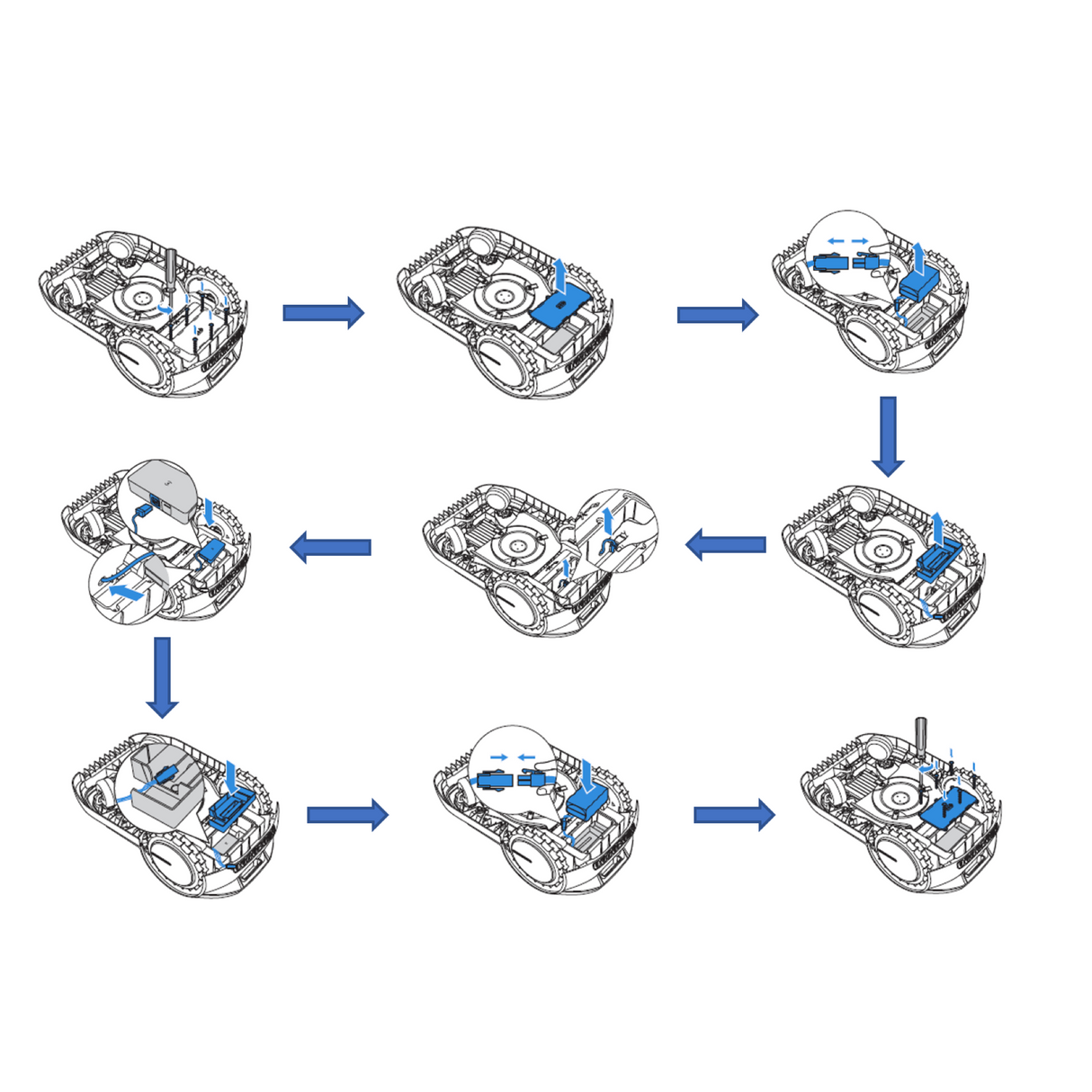GOAT Auto-Connection Module
Even without Wi-Fi, the Auto-Connection Module Can Help GOAT Keep Connected with Ecovacs Home App
GOAT Auto-Connection Module is backordered and will ship as soon as it is back in stock.
Warranty information
Warranty information
We offer a six month limited warranty on all Ecovacs accessories from the date of purchase. Please have a look at out warranty policy.
Delivery and Shipping
Delivery and Shipping
The product will ship 1 business day after purchase (except for pre-ordered products), and delivery will take 2-5 business days.
Compare /10
• Ready to use after installation
• Keep Connected: Even without Wi-Fi, the Auto-Connection Module can help GOAT keep connected with APP to meet daily mowing needs
• When there is no Wi-Fi, if you need to turn on the video or upgrade the software version, the Auto-Connection Module supports user to insert the SIM card to realize these functions.
INSTALLATION:
1. Loosen the 6 screws by using the supplied screwdriver.
2. Pry the battery lid manually to open.
3. Unplug the battery connector, and take out the battery.
4. Put the cable that is connected to GOAT aside, and take out the battery tray.
5. Take out the Module connector.
6. Plug the Module connector into Auto-Connection Module, and put it back with the icon "e" upward as shown in the picture. Ensure the Module connector cable is well placed.
7. Install the battery tray, and put the cable which is connected to GOAT into slot.
8. Plug the battery connector, and install the battery.
9.Cover the lid and tighten the 6 screws.
Rated Voltage: 12V
Payment & Security
Your payment information is processed securely. We do not store credit card details nor have access to your credit card information.
Purchase From Our Partners
Product comparison grid
Add content here to explain a bit about the range of products on offer and which ones may be most suitable for your customers.